Exploring the Power of GA4 Reporting: Thank Google Later.
The world of online business is constantly evolving, and staying ahead of the game requires access to valuable data and insights. To meet this need, Google Analytics has introduced a new and powerful reporting framework called GA4 (Google Analytics 4).
In this article, our team of Analytics experts will delve into the exciting features and capabilities of GA4 reporting, with a focus on its application to help business owners of all types.
Additionally, we will showcase three lead generation reporting examples, along with three eCommerce reporting scenarios to demonstrate the versatility of GA4 and how to extract the information you can’t see.
Get the best out of your reporting
1. GA4 Reporting Examples For Everyone
2. Lead Generation Campaign GA4 Reporting Examples
3. eCommerce Campaign GA4 Reporting Examples
3.1 Shopping Behaviour Analysis
3.2 Revenue Attribution Modeling

You might think migrating to GA4 is a hassle, but once you get to know how to operate it and discover just how much better than the old Google Analytics it is, you will end up loving it.
So just what is it that makes GA4 superior to Universal Analytics?
- Enhanced User-Centric Approach: GA4 takes a user-centric approach to reporting, allowing businesses to gain a deeper understanding of their customers. The new framework provides valuable insights into user behaviour across multiple devices and platforms, enabling businesses to craft targeted strategies for personalised experiences more than the old Google Analytics ever allowed us to.
- Streamlined Event Tracking: One of the key enhancements in GA4 is the simplified event tracking mechanism. With GA4, businesses can define events and track them more efficiently, enabling them to monitor specific actions, such as purchases, sign-ups, or downloads. This level of granularity empowers e-commerce businesses to optimize their conversion funnels and identify bottlenecks.
- Comprehensive Funnel Analysis: GA4 offers an improved funnel analysis capability, enabling e-commerce businesses to visualize and evaluate user journeys from acquisition to conversion. With this feature, you can identify where users drop off in the conversion process, pinpoint areas of improvement, and optimize your marketing efforts to enhance overall conversion rates.
- Deep Dive into Lifetime Value (LTV): Understanding customer lifetime value is vital for the long-term success of an e-commerce business. GA4 provides advanced reporting options to calculate and analyze LTV based on user behaviour, helping you identify high-value customers, personalize marketing campaigns, and optimize retention strategies.
Get the best out of your reporting
Depending on the type of campaigns you run on your website, there will be different requirements for your reports. For example, if you don’t sell anything online then a report for revenue and transactions isn’t so useful.
These next three reports should be universally helpful however – and then later on we’ll take a look at specific reports for if you run lead generation campaigns, or are selling online.
GA4 Reporting Examples For Everyone
1- Acquisition Analysis:
GA4 provides an in-depth analysis of acquisition channels, allowing you to evaluate the effectiveness of your marketing efforts across various channels, including organic search, paid search, social media, and referrals.
This insight helps you allocate your marketing budget wisely and identify growth opportunities.
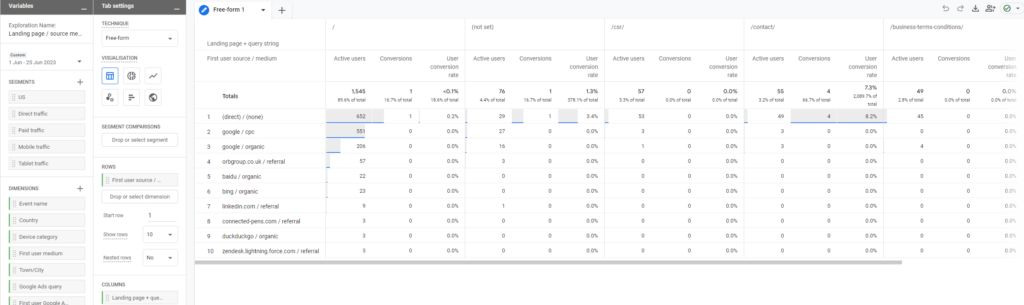
[start_membership]
Click here to view how to create this report step by step
2- User Engagement Analysis:
Understanding user engagement is crucial for optimizing website content and design. GA4 offers metrics such as time on page, scroll depth, and interaction events, enabling businesses to measure user engagement and identify areas where visitors are most engaged or disengaged.
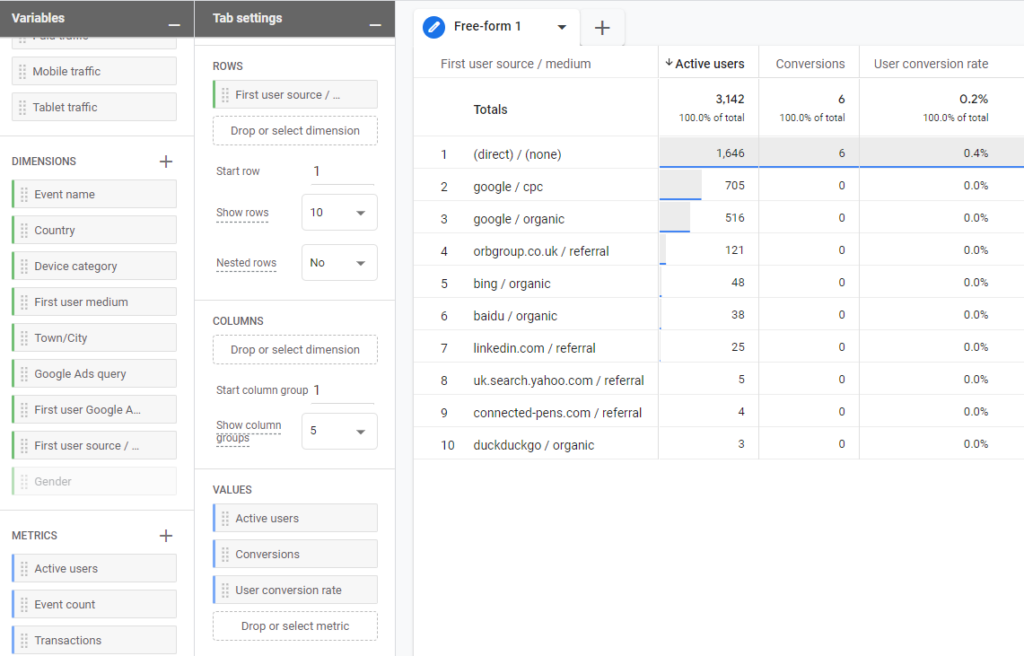
Click here to view how to create this report step by step
3- Cross-Platform Analysis
In today’s multi-device world, it’s essential to track user behaviour across different platforms. GA4 allows businesses to analyze user interactions across the web, mobile apps, and even offline touchpoints. This cross-platform analysis provides a holistic view of user behaviour, enabling businesses to deliver seamless experiences across all touchpoints.
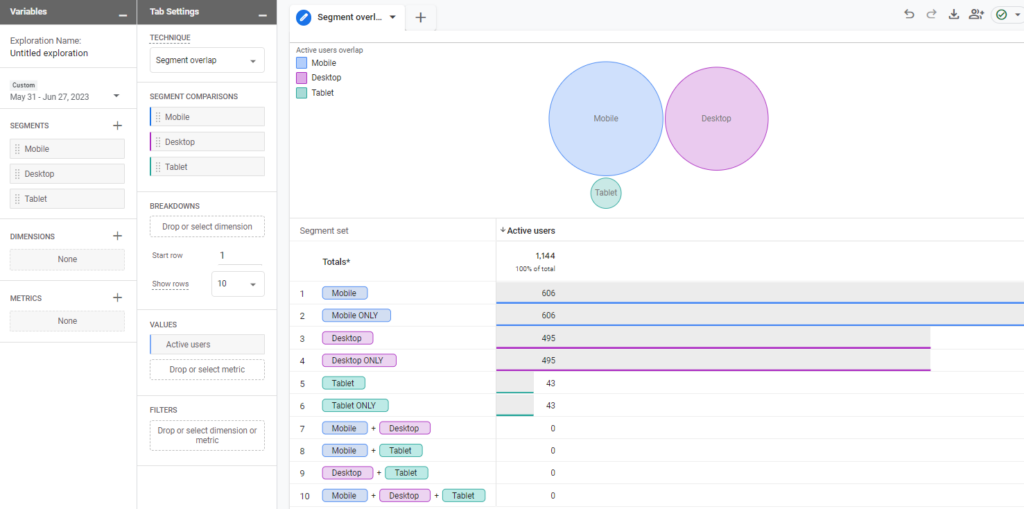
To see the rest and how to create a more in-depth report using cross-platform analysis click here
Lead Generation Reporting
1- Lead Performance Analysis:
With the advent of Google Analytics 4 (GA4), marketers now have a powerful tool at their disposal to delve into the intricacies of user behaviour and uncover valuable insights. In this article, we present a comprehensive guide on harnessing the power of GA4 to create an impactful report specifically focused on lead path exploration performance analysis.
By following the step-by-step process outlined here, you’ll be able to extract actionable data, gain a deeper understanding of your users’ journeys, and make informed decisions to enhance your lead generation strategies. Join us as we embark on this journey into the world of GA4 and unlock the potential of data-driven lead path exploration optimisation.
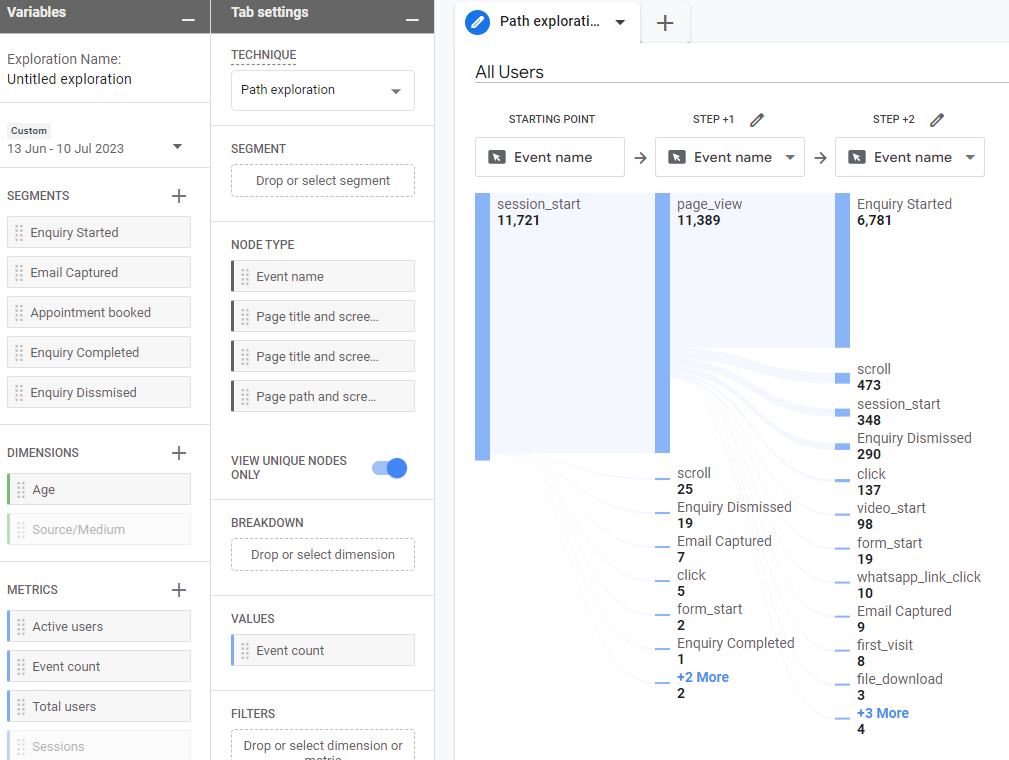
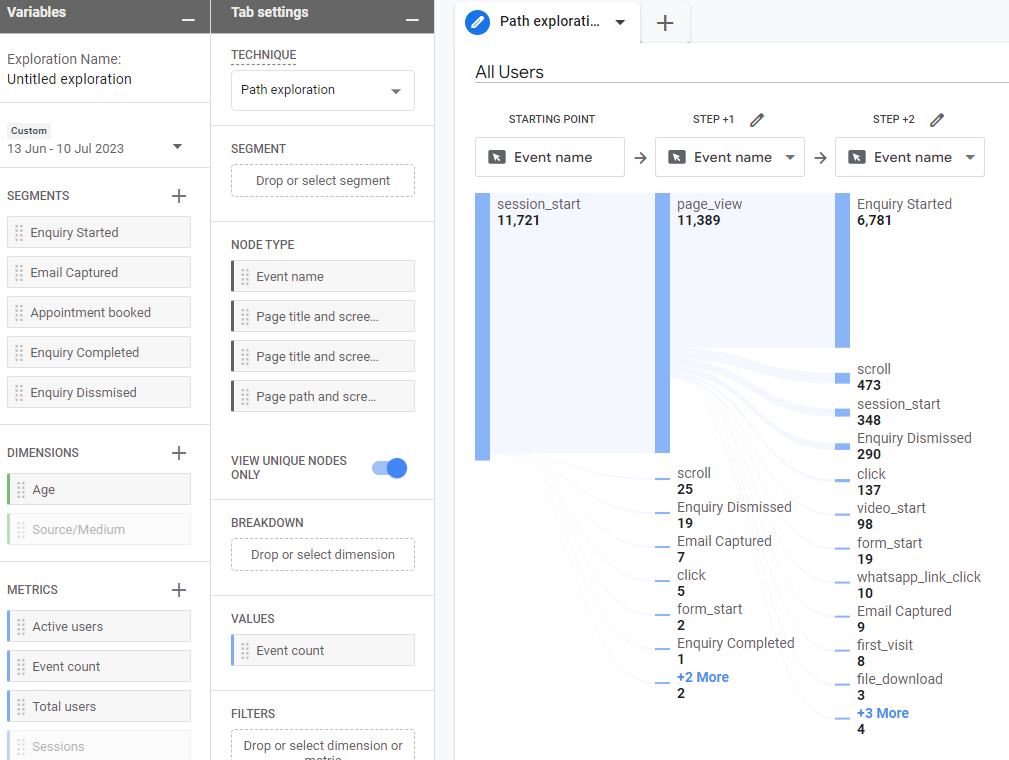
Click here to view how to create this report step by step
2- Lead Page visit by Device
Analysing how individuals progress through various phases of your conversion process enables you to pinpoint obstacles, like significant drop-off rates or extended durations at specific stages.
Besides, it enables you to assess whether the website’s design and appearance are overly intricate, leading to user confusion or challenges, or if the content fails to captivate and sustain user interest.
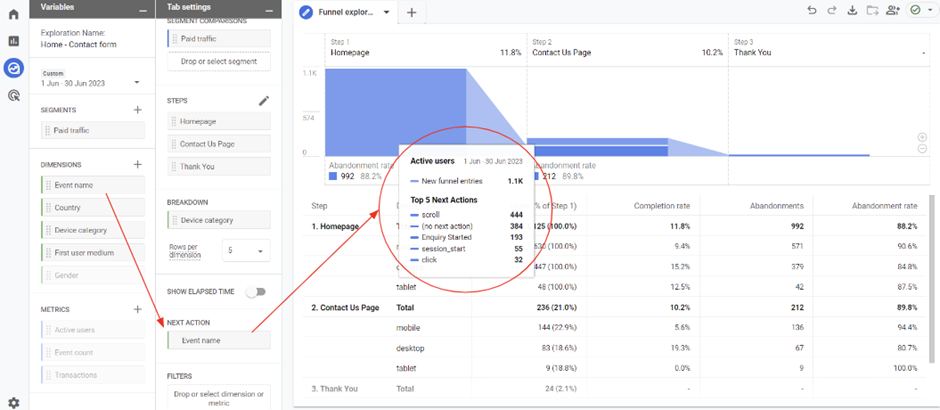
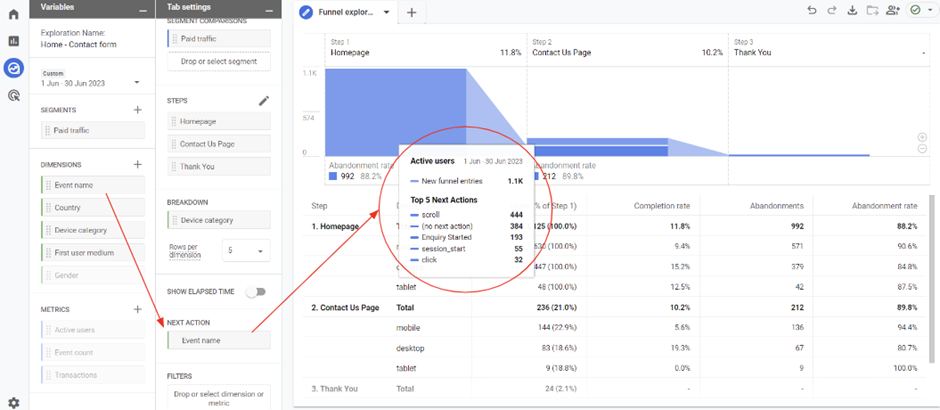
Click here to view how to create this report step by step
3- Lead Demographic Analysis
Understanding the behaviour of our target audience is essential for crafting targeted marketing campaigns and driving impactful results. By leveraging the powerful features of GA4, we can unlock valuable insights into how different age groups interact with our brand and uncover opportunities for optimisation. Join us as we explore this process together and empower ourselves to make data-driven decisions that propel our marketing strategies to new heights.
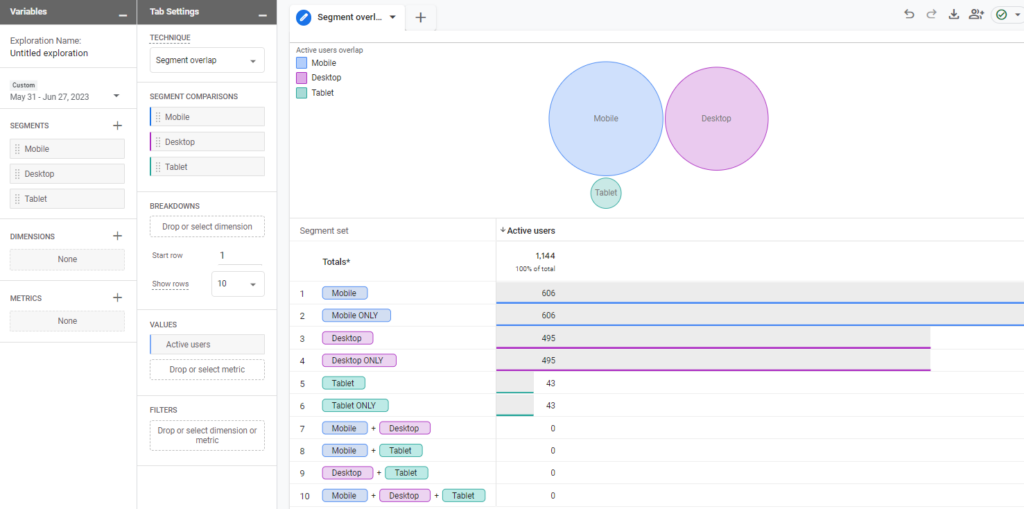
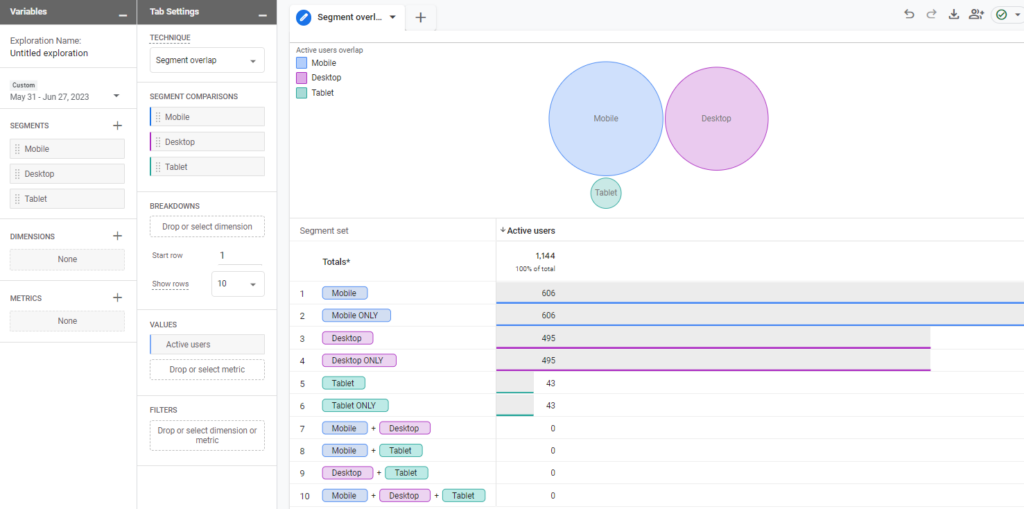
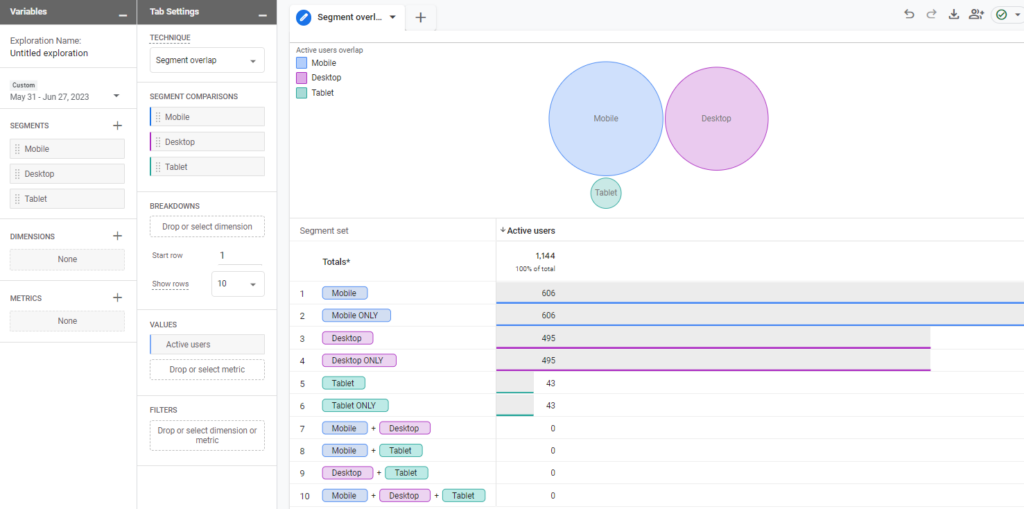
Click here to view how to create this report step by step
E-commerce Reporting Examples
1- Shopping Behaviour Analysis:
By tracking user interactions during their shopping journey, GA4 provides insights into how users navigate your website, add items to their carts, and proceed to checkout.
Analysing shopping behaviour helps you optimise the user experience, streamline the checkout process, and reduce cart abandonment rates.
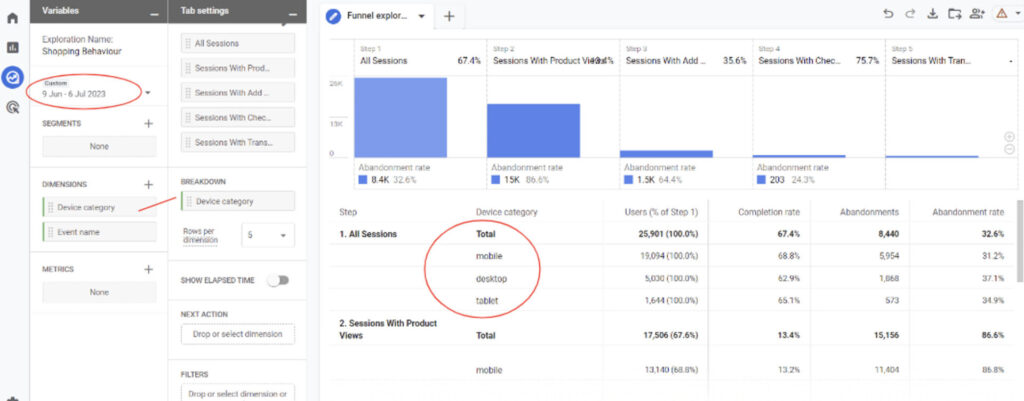
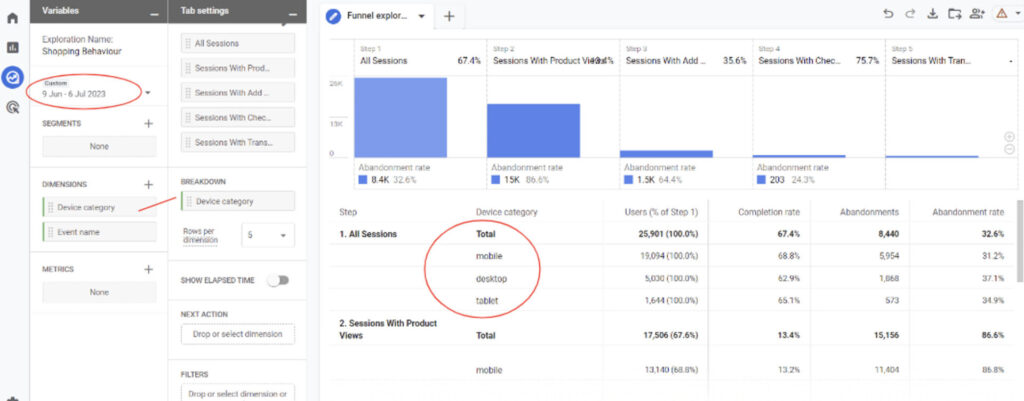
Click here to view how to create this report step by step
2- Revenue Attribution Modeling:
Report revenue and transactions by source medium GA4 supports advanced revenue attribution modelling, allowing you to measure the effectiveness of various marketing channels and campaigns.
By understanding which channels drive the highest value transactions, you can allocate your marketing budget more effectively and optimize your acquisition strategies.
BONUS: You can get them in a neat-looking scatter plot!
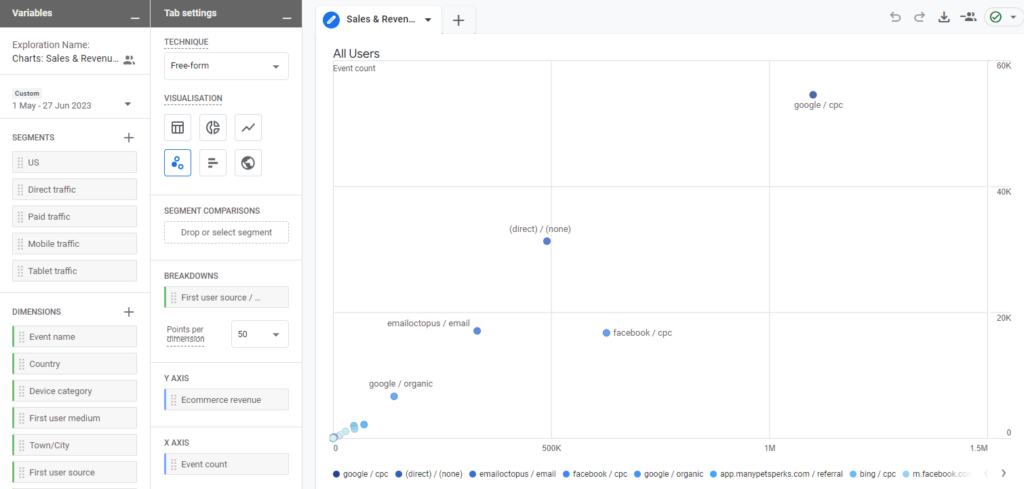
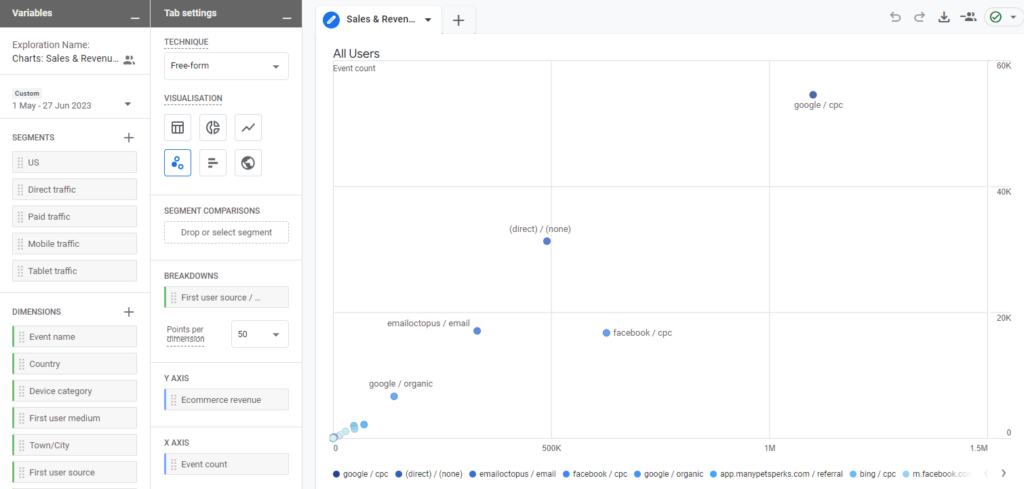
Click here to view how to create this report step by step
3- Customer Acquisition GA4:
This report provides businesses with the capability to track and analyze order IDs, revenue, and source/medium attribution for each transaction.
By associating order IDs with the initial source/medium that brought customers to the website, businesses can gain insights into customer acquisition. This information allows businesses to evaluate the effectiveness of their marketing efforts across different channels and make data-driven decisions regarding resource allocation and optimization.
Additionally, GA4 offers metrics such as active users, transactions, purchase revenue, product revenue, and e-commerce revenue, enabling businesses to measure user engagement, assess the success of their marketing campaigns, and analyze product performance.
This comprehensive reporting equips businesses with the insights they need to optimize inventory management, pricing strategies, and promotional campaigns, ultimately driving growth and profitability in the e-commerce landscape.
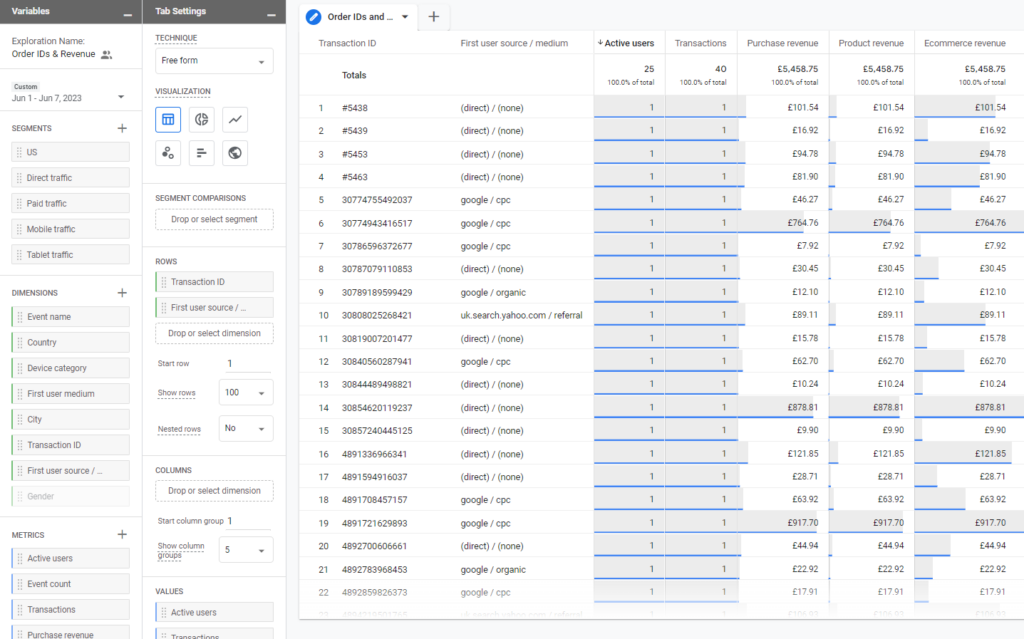
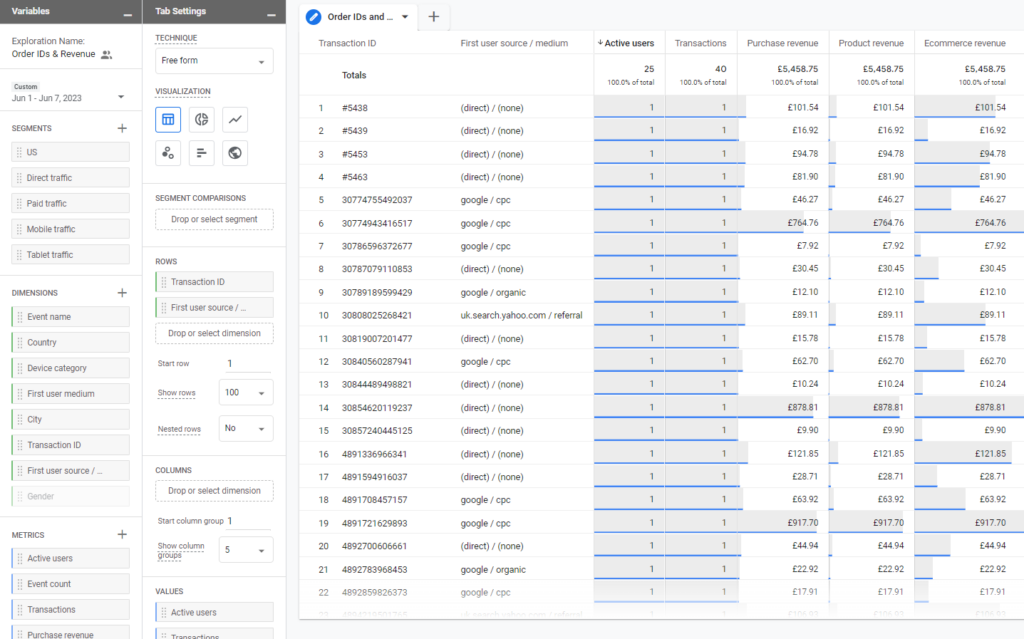
Click here to view how to create this report step by step
GA4 reporting brings a new level of sophistication and insight to the world of e-commerce and general website analytics. With its user-centric approach, streamlined event tracking, comprehensive funnel analysis, and other powerful features, GA4 equips businesses with the tools they need to make data-driven decisions and drive success in the online marketplace.
By utilizing GA4’s capabilities, e-commerce and lead generation businesses can uncover valuable insights, optimize marketing strategies, and enhance the overall customer experience.
So, dive into GA4 and unlock the potential of your data for business growth and profitability.
[end_membership]