Cross-Platform Analysis : GA4 Reporting
Google Analytics 4 (GA4) offers a powerful suite of tools for analyzing and understanding user behaviour across multiple devices. Device segmentation reporting is a crucial feature that allows you to gain valuable insights into how your website or app performs on different devices.
In this article, our Analytics experts at believe.digital will provide you with an easy to follow comprehensive 10-step guide to help you master device segmentation reporting in GA4 and make data-driven decisions to optimize your digital presence.

1- The first part of the process starts at the explore tab of GA4 where you need to click on Blank to start a new report
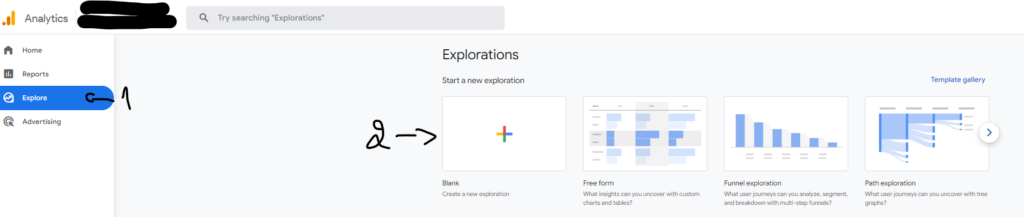
[start_membership]
2- Click on the plus next to segment to add a new segment
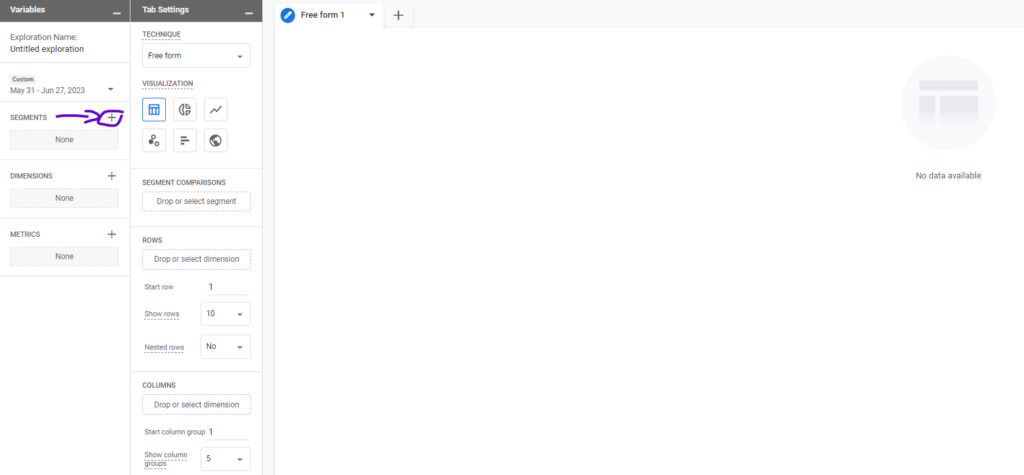
3- Click on session segment
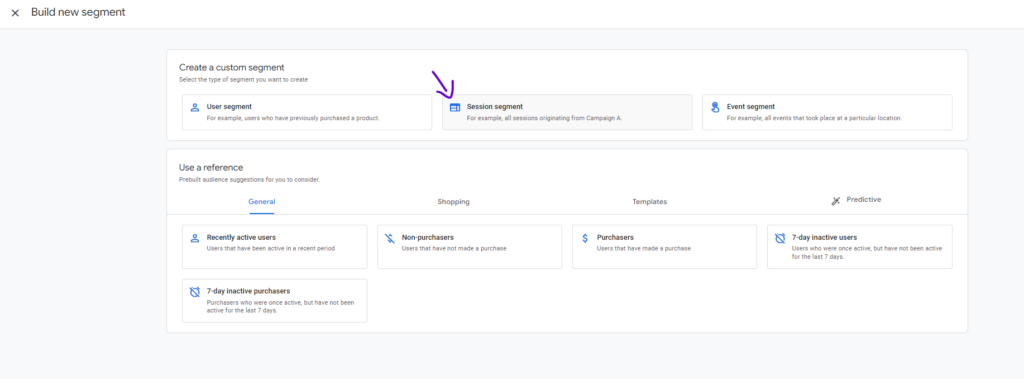
3- Click on add new condition to add the device category
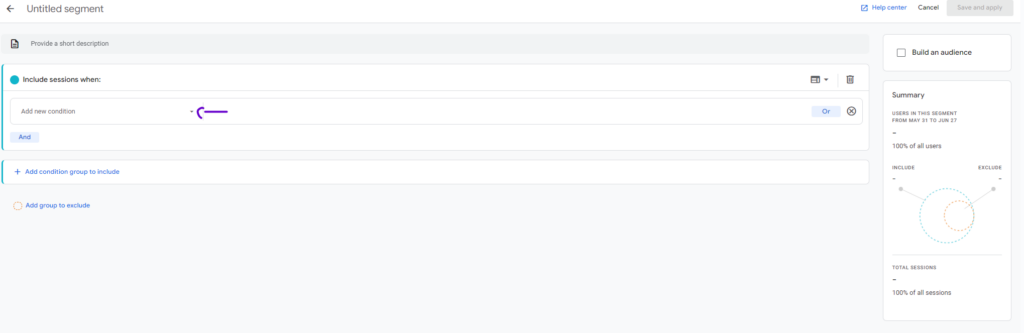
4- In the search bar of the condition type in device and select device category
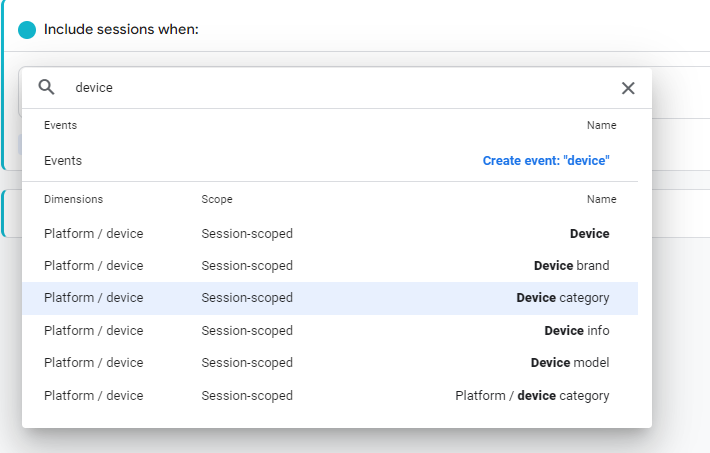
5- add in a filter to add the device type
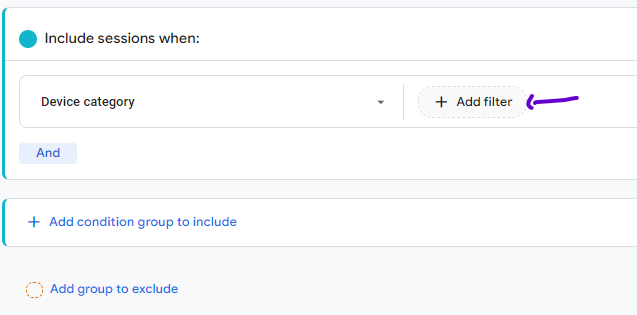
6- Write mobile and click on the first option that pops up
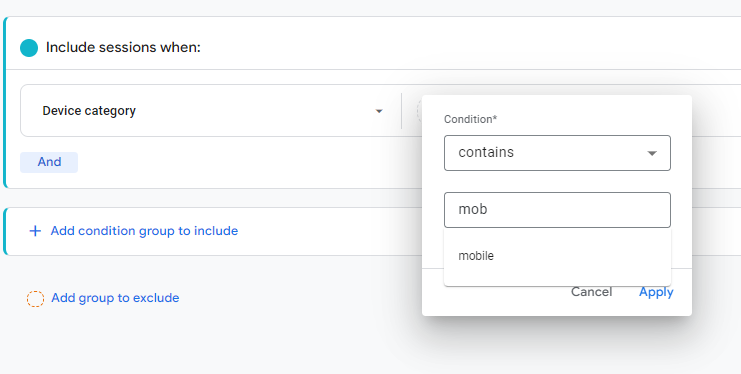
7- Click on Untilted Segment and type Mobile
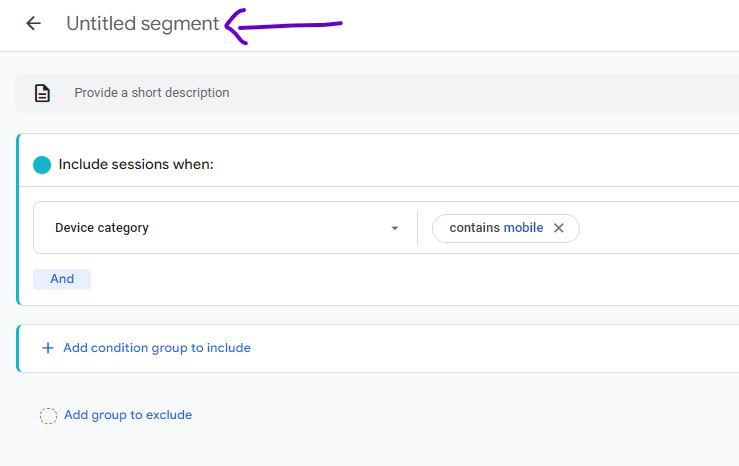
8 – Click Save & apply
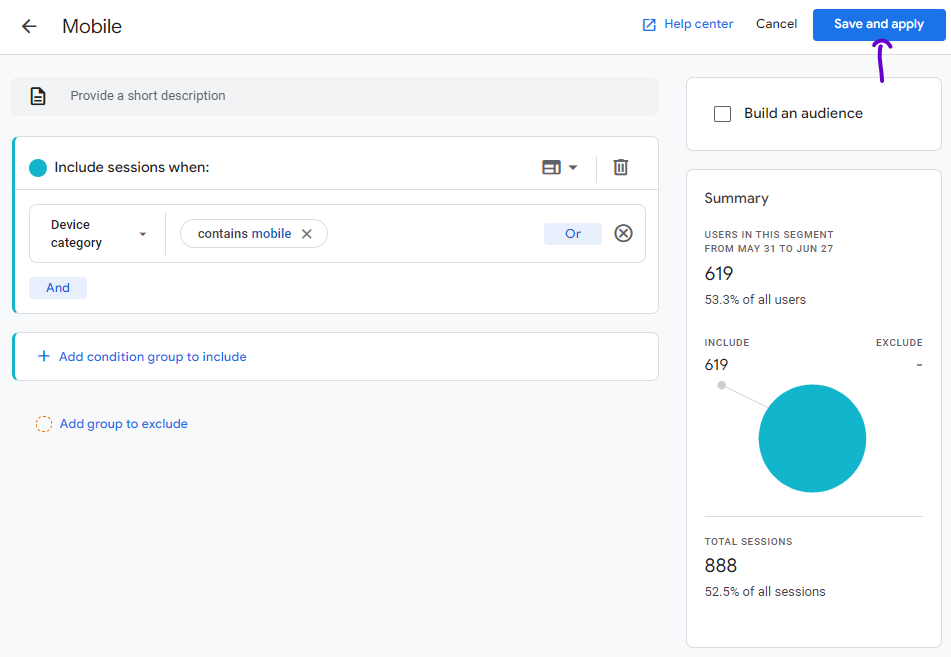
9 – Now repeat the same process for Tablet & Desktop 10 – Then in Technique click on free form and change it to Segment overlap
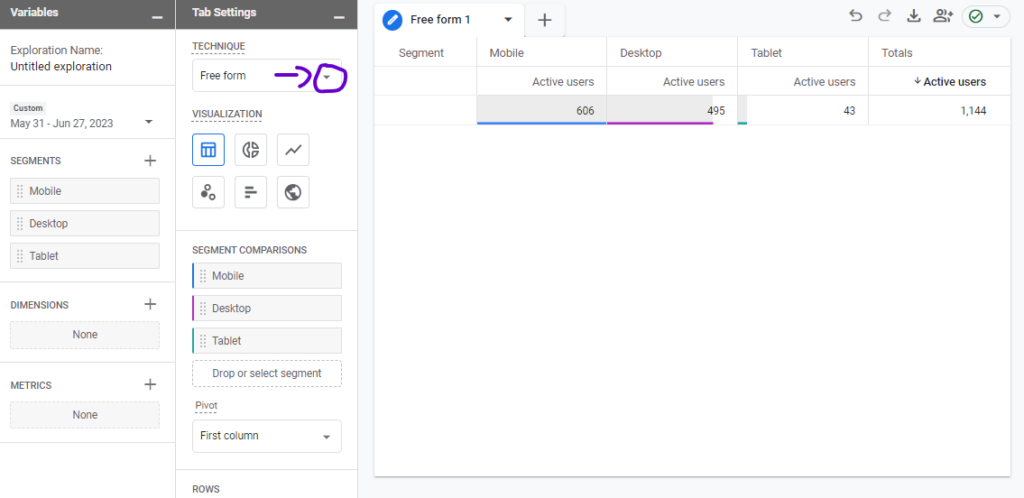
The end result should look something like this
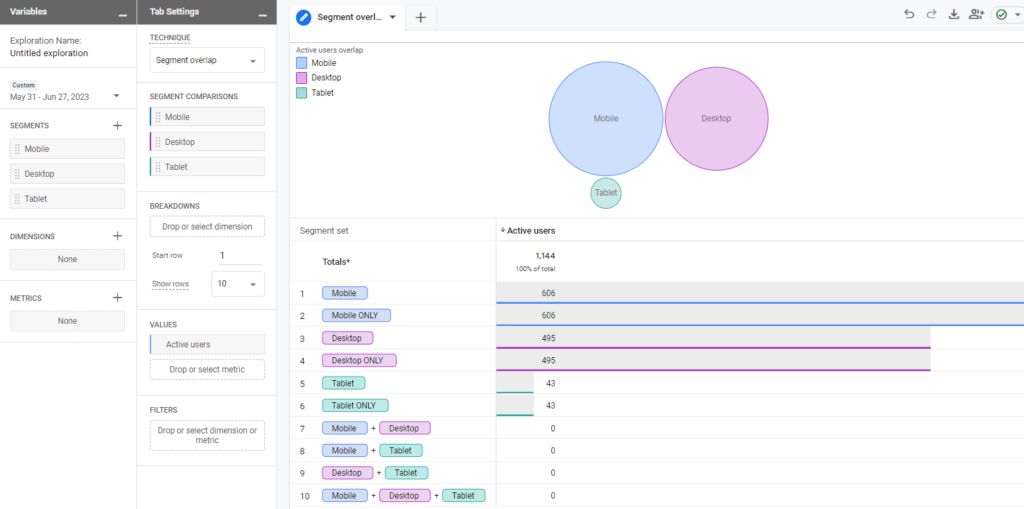
You can check here other reports that you can create to maximise your GA4 output
With GA4’s device segmentation reporting, you have the tools at your fingertips to analyze engagement metrics, compare device performance, and uncover hidden opportunities for optimization. By diving deep into the data and creating custom segments tailored to your unique needs, you can gain a comprehensive understanding of your users’ behaviour, preferences, and pain points.
But don’t stop there! By layering in secondary dimensions like traffic sources, demographics, and geographic locations, you’ll unveil correlations and actionable insights that can drive targeted marketing decisions. Remember, the true power lies in the ability to combine device segmentation with other dimensions to unlock a wealth of untapped potential.
It doesn’t end with analysis alone. Armed with these insights, set ambitious goals and track your progress over time. Continuously refine your device segments and stay on top of evolving user behaviour. Adapt, optimize, and thrive.
So, whether you’re an entrepreneur, marketer, or business owner, don’t overlook the importance of device segmentation reporting in GA4. Embrace the mindset of data-driven decision-making and unlock the full potential of your digital presence. Take control of your analytics, and the results will speak for themselves.
[end_membership]
What next?
- check out the User Engagement Analysis report
- check out the Acquisition Analysis report
- look at all of our GA4 reporting articles