Lead Demographic Analysis : GA4 Reporting
In a world inundated with information and countless marketing messages, standing out and capturing your audience’s attention has become a formidable challenge. However, amidst this sea of noise, there are pioneers who understand the art of captivating storytelling and creating remarkable experiences.
In this article, we delve into the step-by-step process of crafting a report on GA4 that unravels the mysteries of lead segment overlap by age performance analysis.
By following this guide, you’ll not only decode the behaviour of your target audience but also gain the ability to deliver tailored messages that resonate deeply with different age groups.

Here’s how to create a lead demographic analysis report on GA4
1- The first part of the process starts at the explore tab of GA4 where you need to click on Blank to start a new report
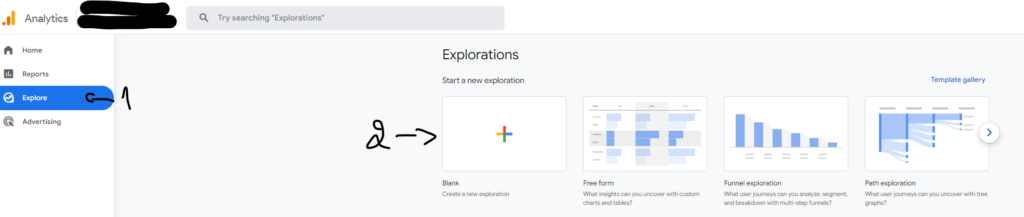
2- Click on the plus next to segment to add a new segment
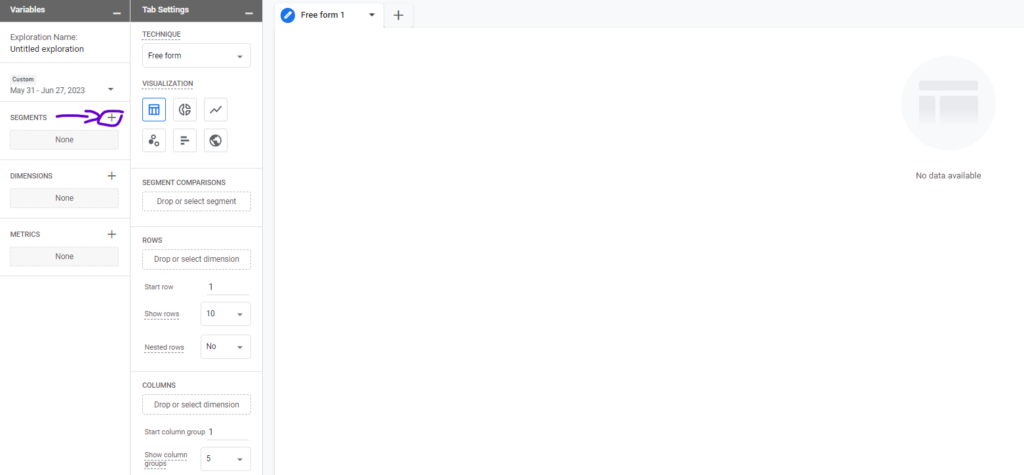
[start_membership]
3- Click on event segment
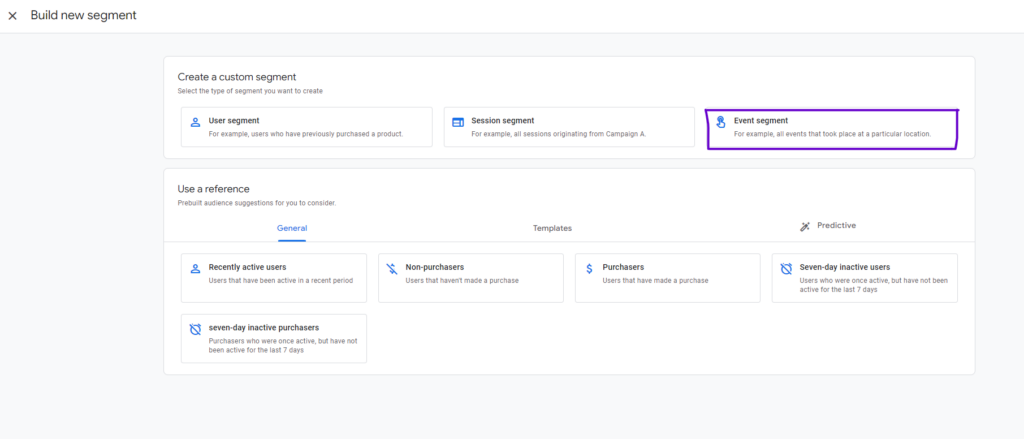
4- Click on add new condition
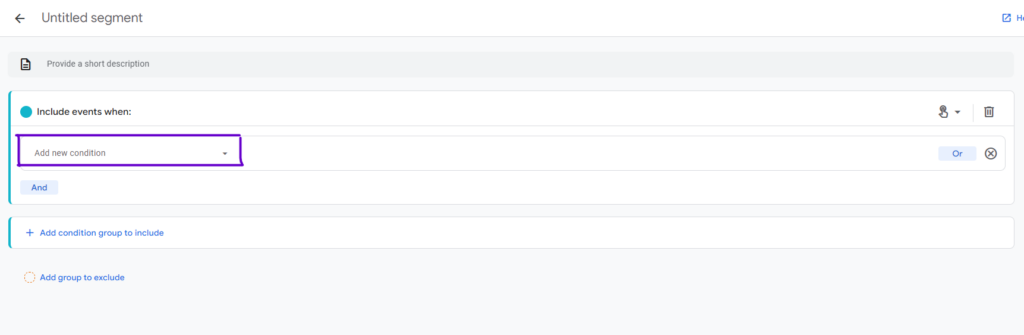
5- Choose Event> Event Name
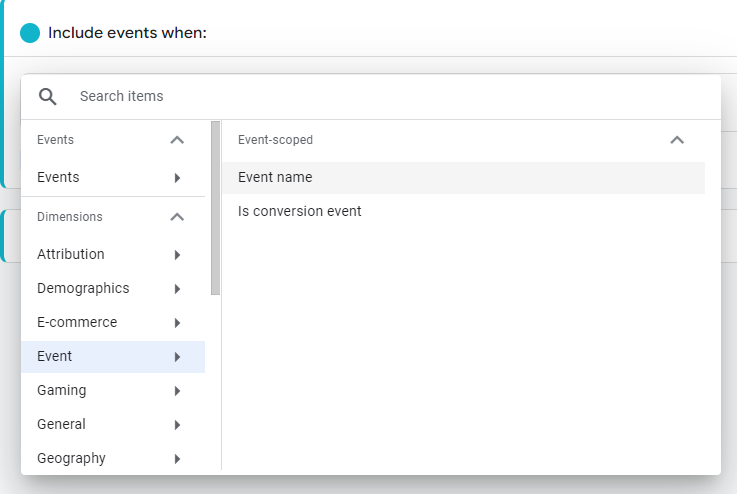
6- Click on add filter
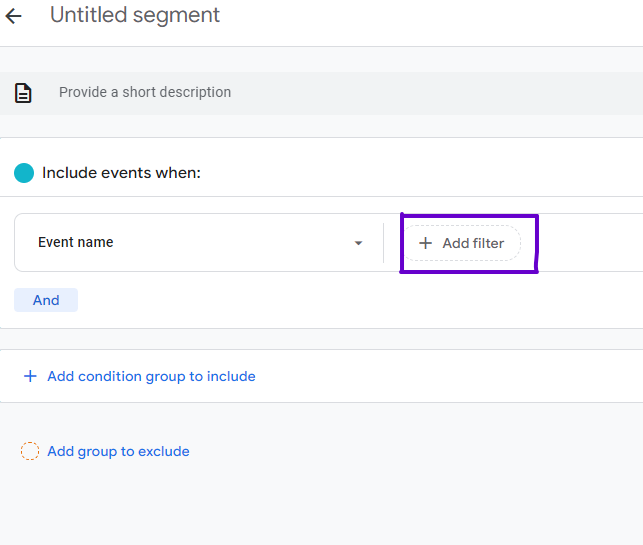
7- Choose your first event Name: Ours for the sake of this example os Enquiry Started
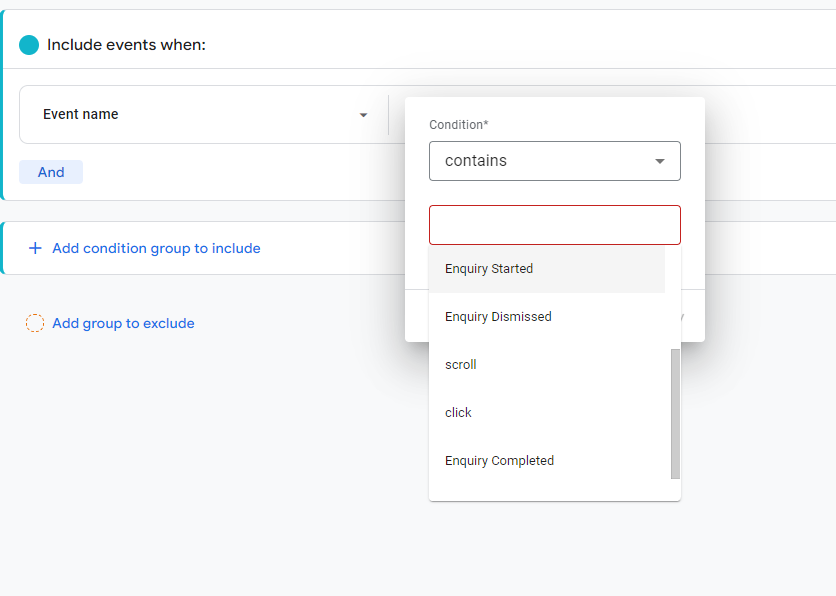
8 – Change the name of your segment from Untiled Segment to Enquiry Started
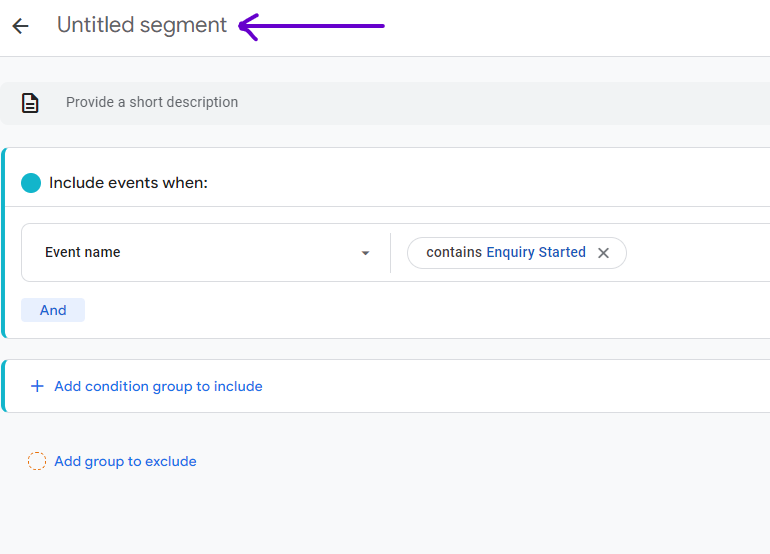
9 – Click on Save & Apply
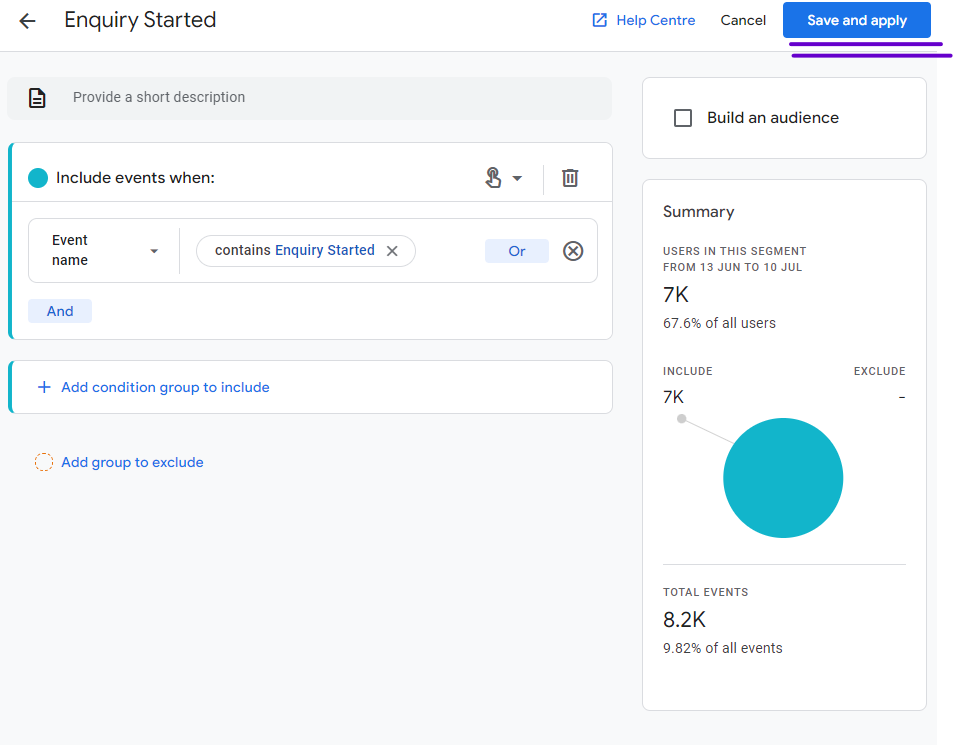
10 – Repeat the process for all the events that you created in the lead collection journey
11- Take Active Users and drag it to values
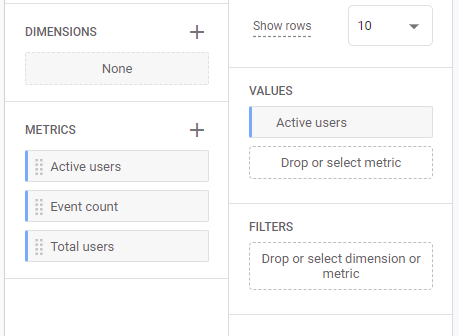
12- Choose Segment Overlap as Technique
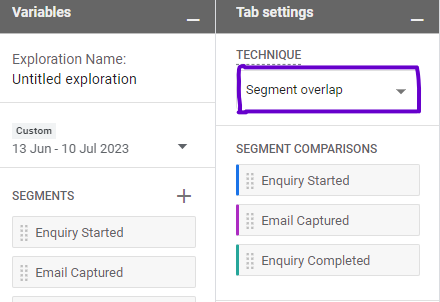
13- Click on the + sign next to Dimensions
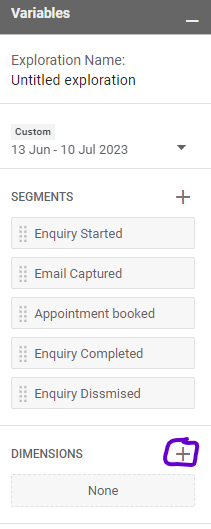
14- Select Age under Demographics then Import
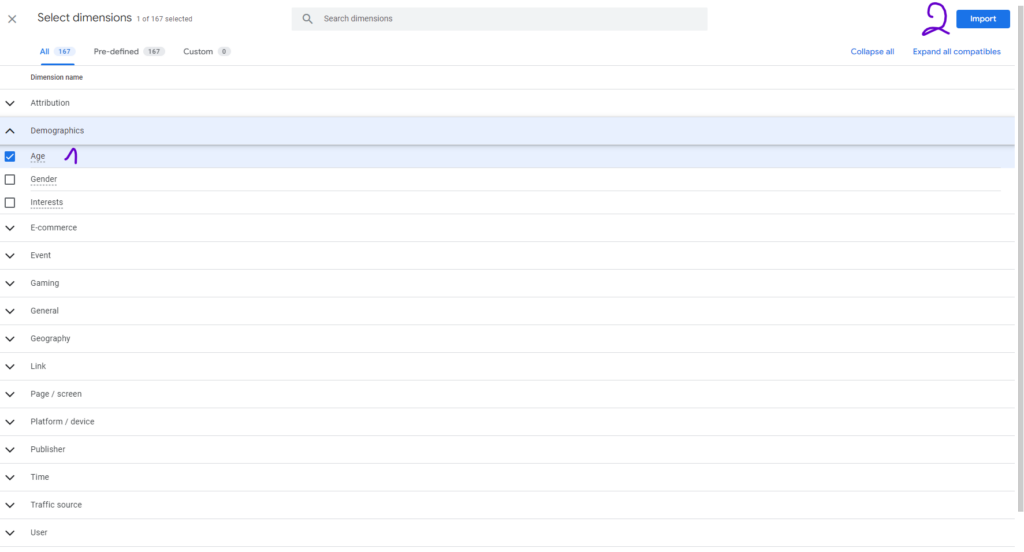
15- Drag Age to Breakdowns and Active Users from Metrics to Value
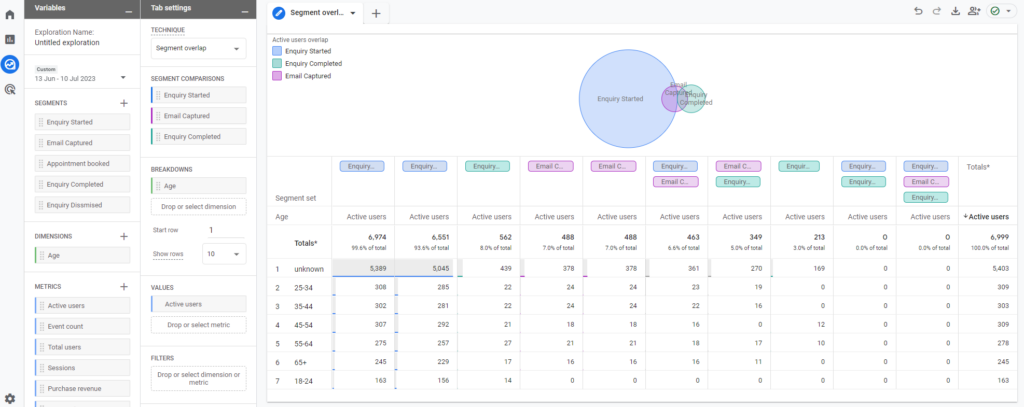
In conclusion, harnessing the capabilities of Google Analytics 4 (GA4) for lead segment overlap by age performance analysis empowers marketers to gain a deeper understanding of their target audience.
By following the step-by-step process outlined in this article, you can create a comprehensive report that unveils valuable insights into your lead segments and their age overlap. Remember to define clear objectives, segment your data effectively, leverage the age dimensions in GA4, and visualise your findings to communicate your analysis.
Armed with this information, you can tailor your marketing strategies to target specific age groups, optimize your lead generation efforts, and drive better business outcomes.
[end_membership]
What next?
- check out the Lead Performance report
- check out the User Journey Analysis report
- look at all of our GA4 Reporting articles