Acquisition Analysis : GA4 Reporting
Google Analytics 4 (GA4) is a powerful tool that offers valuable insights into your marketing channels. From organic search to social media, GA4 provides data-driven information to optimize strategies, allocate budgets wisely, and uncover growth opportunities.
In this blog post, we’ll explore GA4’s invaluable features and how it transforms marketing analysis. Whether you’re a seasoned marketer or a beginner, GA4 can revolutionize your approach, leading to increased conversions and sustained success in the fast-paced digital landscape by exploring the source of your conversions and which keywords are best for conversions. Let’s unlock GA4’s potential to amplify your marketing impact.

Here’s what you need to do to create the report in GA4:
- Navigate to the google analytics homepage and select Explore on the left-hand tab. There are some default templates already however we want to select the blank option
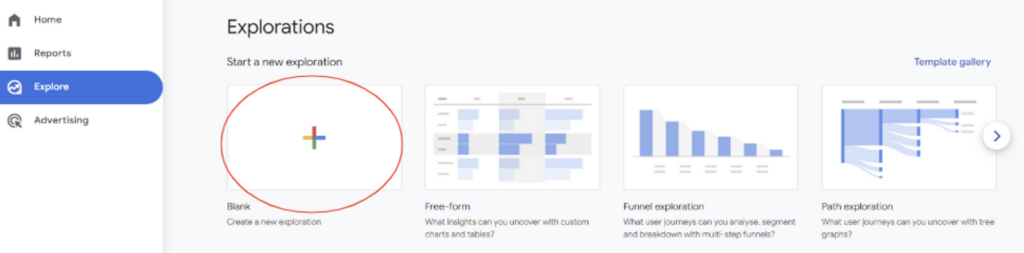
2. You want to rename the exploration but retain the technique as ‘Free-Form’
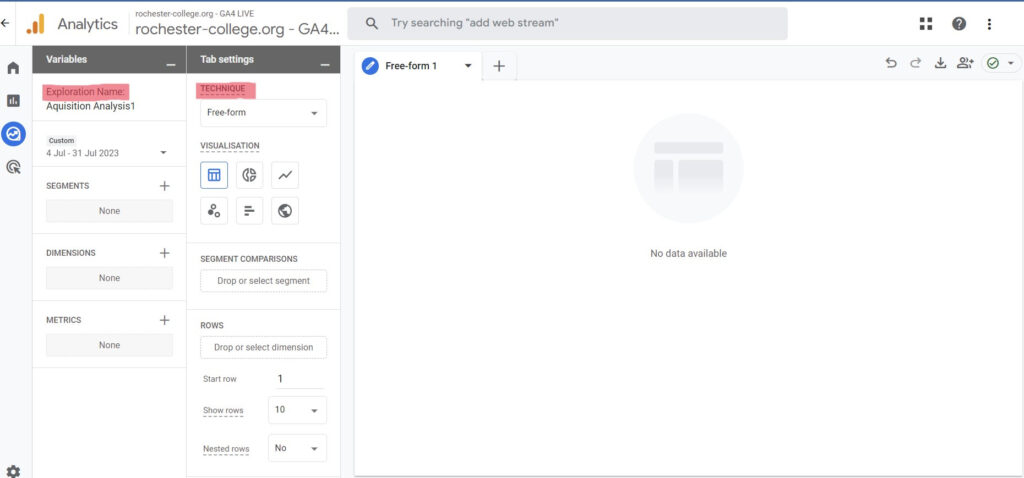
[start_membership]
3. For the Segments, You need to click on User Segments then choose to “Platform / Device and then click “Platform/ Device Category”
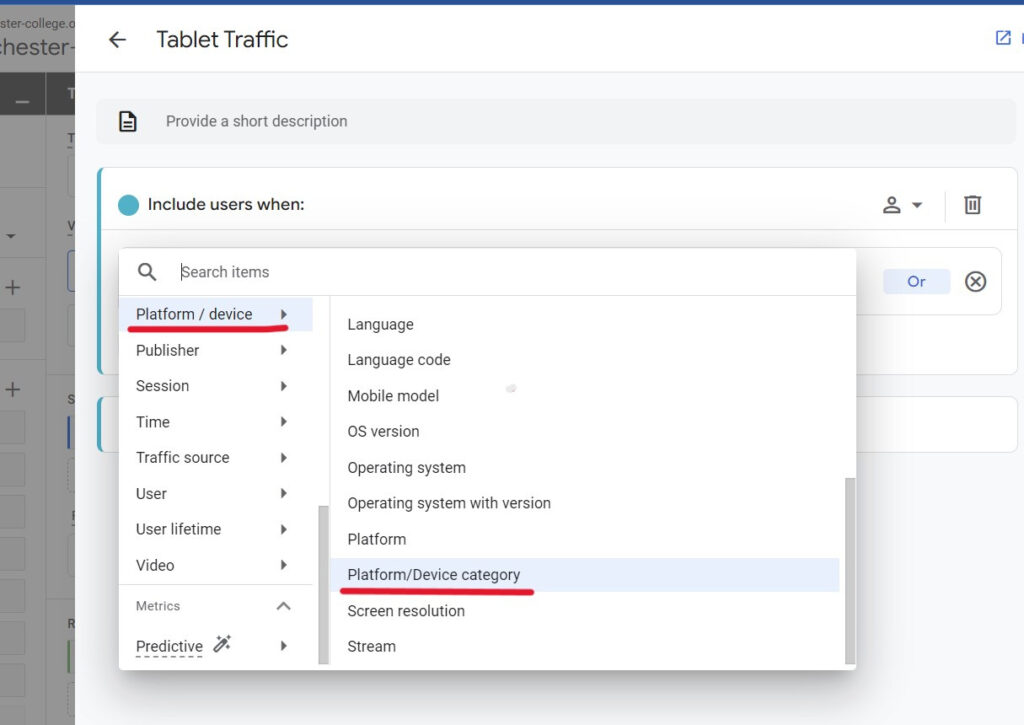
4. Then, in the categories, you can easily choose the platform you want to add: Desktop, Mobile, or Tablet. Additionally, you should type ‘Desktop Traffic’ into the top as the name then click apply.
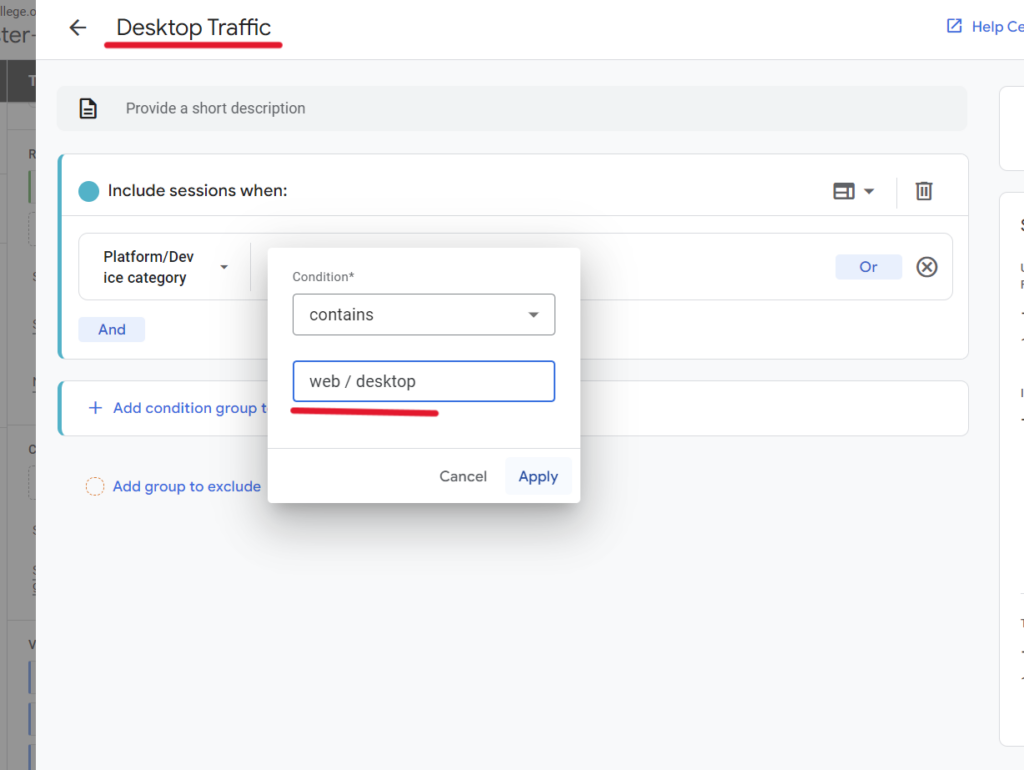
You can do the same for the rest.
5. The segments must include “ Direct Traffic, Paid Traffic, Mobile Traffic and Direct Traffic”
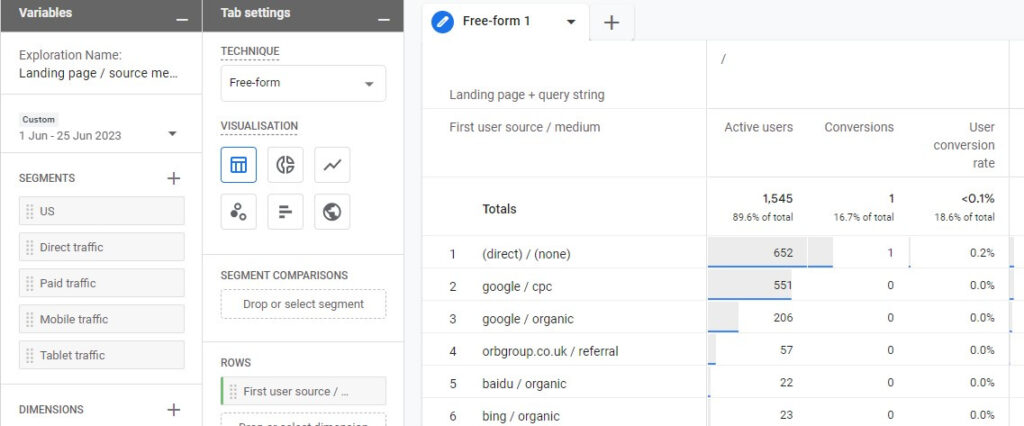
6. Then you can add some dimensions and metrics, select the “+” next to the dimensions column and add these 10 dimensions; “ Event Name, Country, Device Category, First User Medium, Town/City, Google Ads Query, First User Google Ads Keywords, First User Source/ Medium, Landing Page +query string, Stream Name “
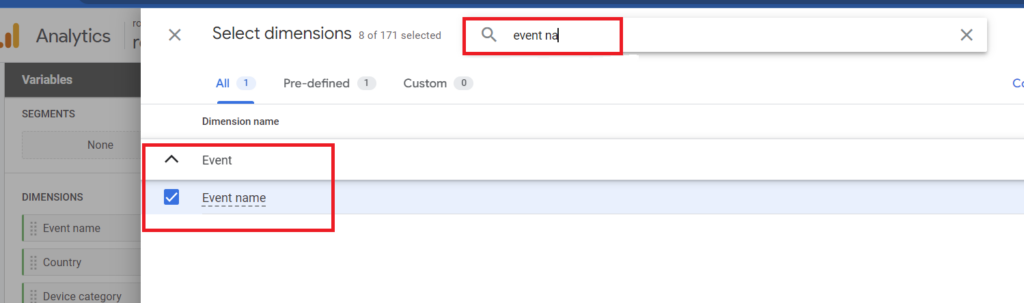
You can easily type in what we want to find into the search button. When you find it you just need to click the Blue Import button to add them.
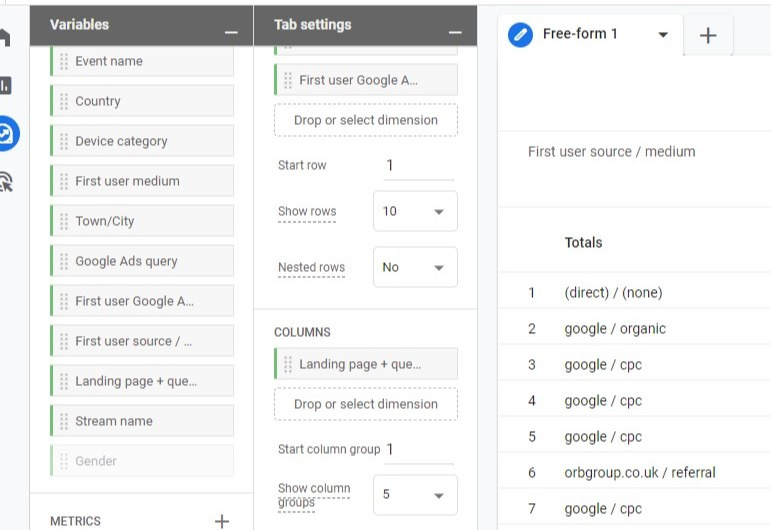
7. You want to add some metrics, select the “+” next to the Metrics column and add these “ Active Users, Event Count, Transactions, Total Users, Conversions, Sessions, Purchase Revenue and User Conversion Rate”
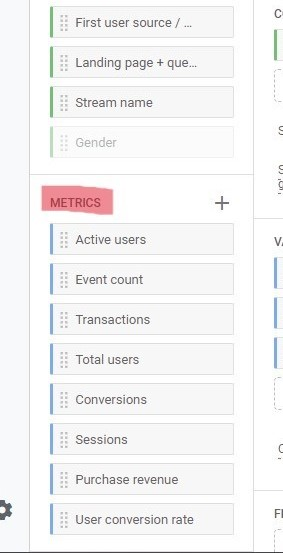
8. For the rows, you should simply pull data from dimensions and drop it in the rows. As for User Engagement, you can use ‘First User Google Ads Keywords ’
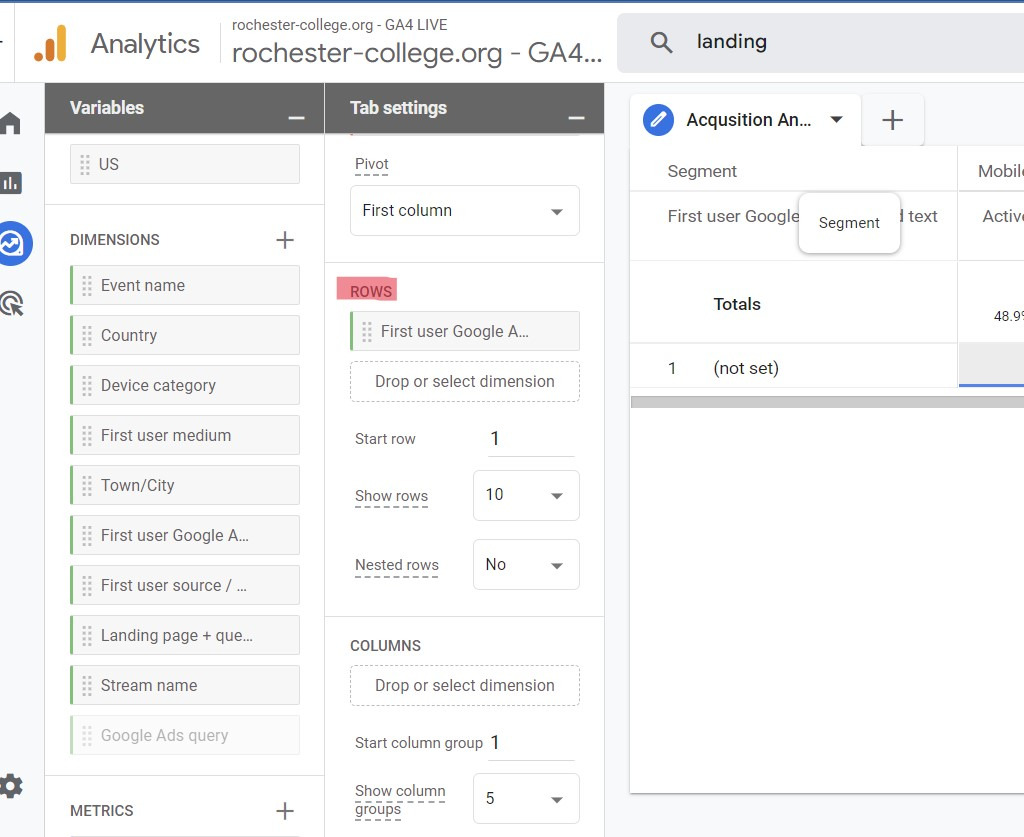
9. You need to follow the same process for Columns and Values too. You need to drop the Landing Page +query string in the Columns section. Lastly, you can drop ‘Active Users,’ ‘Conversions,’ and ‘User Conversion Rate’ in the Values section.
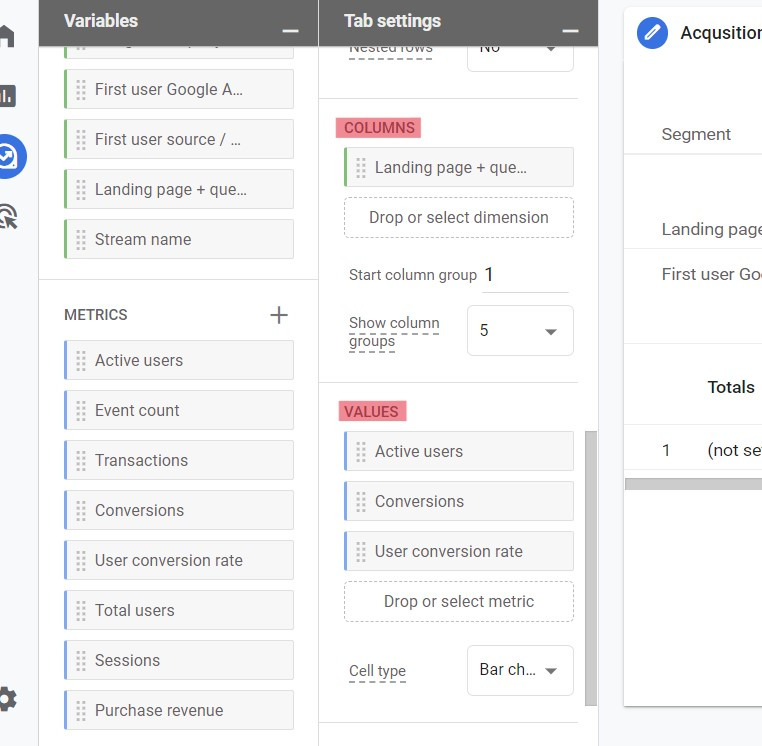
10. Upon completing all the steps, you will arrive at your results.
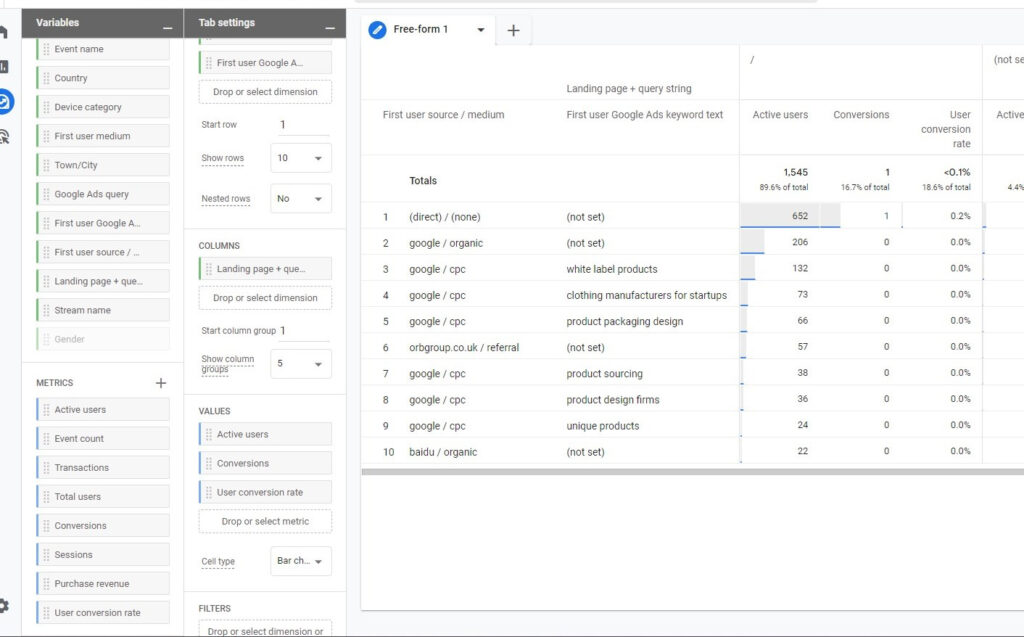
In conclusion, acquisition analysis is crucial for optimizing marketing strategies. By understanding customer acquisition sources and channels, you can allocate budgets effectively and improve conversion rates. Utilizing tools like Google Analytics provides essential data for making informed decisions about the source of your conversions and which keywords are best for conversions and staying competitive in the digital landscape, leading to sustainable growth and success.
[end_membership]
What next?
- check out the User Engagement Analysis report
- check out the Cross-Platform Analysis report
- look at all of our GA4 Reporting articles